EMOVE Cruiser Help
Need Help With Your EMOVE Cruiser?
You've come to the right place! Here are FAQs and a ton of tutorials for maintaining your Cruiser long-term. You'll also find scooter upgrade tutorials for replacing the handlebars, swapping throttles, and more.
-
If you're troubleshooting issues with your EMOVE Cruiser, here are some things to try:
The first step would be to identify if you are able to turn on the key electrical components of the scooter (LCD display, voltmeter power on, throttle responds). - Next, would be to test if the scooter is able to move at all. Check your P-settings to ensure that the "kickstart" feature is turned off.
- If experiencing an issue, identify which part is causing the issue. (Stem, Handlebars, LCD Display, Battery, etc.)
- Find answers to your questions below with your EMOVE Cruiser video tutorials and FAQs.
If you are unsure about the issue or cannot find a suitable guide, reach out to our 24/7 live chat for assistance.
Setup & Maintenance Guides
Click on each tab to expand & view each tutorial
EMOVE Cruiser unboxing and setup
Quick Notes
Here are some of the things you should do once you receive your scooter:
- Make sure that the front light is secure by tightening the screw.
- Loosen the quick release lock to adjust the handlebar height.
- Secure the handlebar using the little screw inside the handlebar. Loosen that little screw to avoid handlebar play.
- Tighten the voltmeter/locking key.
How to unfold the scooter?
- Foot on the deck, place a hand on the handlebar.
- Push the handlebar forward with some strength
- Wait for a click sound. The click sound signifies that the scooter is unfolded and properly secured.
How to power on the EMOVE Cruiser
Quick Notes
How to turn the scooter on?
- Place the key on the voltmeter and turn it.
- Hold the red power button on the LCD display.
How to select speed modes on the EMOVE Cruiser
Quick Notes
The cruiser has 3 different speed modes:
- Mode 1 - Slowest
- Mode 2 - Normal Speed
- Mode 3 - Top Speed
How to adjust the handlebar height on the EMOVE Cruiser
Quick Notes
Step 1: Unlatch the lock.
Step 2: Adjust the stem to your desired height.
Step 3: Lock it again.
If the handlebar moves after locking, tighten the nut across the lock. Unlatch the lock to tighten the nut.
How to fix handlebar wiggle on the EMOVE Cruiser
Quick Notes
How to fix the wiggling issue:
- Fold the handlebar down. You will see a tiny little screw inside the handlebar.
- The screw serves as a stopper. Loosen the screw, and reattach the handlebar.
FAQ: I tried loosening the screw and placed the handlebar back. But it’s still doing the same thing.
Answer: Fold the handlebar again, loosen the screw, and put it back. This procedure is trial and error where you need to check if it fits and then try again until it’s steady.
How to charge the EMOVE Cruiser
Quick Notes
Step 1: Look for the charger port. The charger port is located on the front right of the scooter covered by a rubber cap.
Step 2: Remove the rubber cap.
Step 3: Plug the charger to the charger port.
When the charger light turns red. This means that the scooter is charging.
When the charger light is green, it means that the scooter is fully charged or unplugged.
- Full charge: 58.1- 58.8
- Empty Charge: 41 - 43
FAQ: Is it normal for the charger to be so hot?
Answer: Yes. Due to the size of the battery plus the shorter charging hours, the charger tends to become hotter. You can place the charger box above the deck since the metal will help disperse heat.
How to fold and unfold the EMOVE Cruiser
Quick Notes
Step 1: Look for the S-knob. This is found in the folding area of the scooter.
Step 2: Pull the S-knob and unfold your scooter by pushing the handlebar upwards.
Step 3: Make sure that you hear a “click” sound. This means that the scooter’s stem is locked and will not fold when used.
Tips: You can place your foot on the deck, and push the handlebar upwards using your arms.
FAQ: I can’t unfold my scooter. I am afraid that it might break if I use strength to unfold it.
Answer: The first few times will require strength in unfolding the scooter. Placing lubricant on the S-knob helps.
How to control the lights on the EMOVE Cruiser
Quick Notes
Step 1: Turn on the scooter by placing the key to the voltmeter.
Step 2: Hold the red power button display
Note: Top button (found under horn and light switch) activates the front lamp as well as the tail lights
- Green button, activates the horn
- Button in between activate the turn signals
On the front left of the deck, you will see a light power button. This activates the deck lights.
How to maintain and tune the brakes on EMOVE Cruiser
EMOVE Cruiser Tutorials
Click on each tab to expand & view each tutorial
Charger
How to replace an electric scooter charging port
Quick Notes
Step 1: Remove the U-deck cover. Once everything is unscrewed, take of the fender to check the wires.
Step 2: Locate the wire that is connected to the charger port by tracing it from the port. Once you’ve located the wires, disconnect it.
Step 3: Twist the charger port to loosen. On the inner part of the scooter, feel the washer that locks the port to its place. Twist the washer to allow the port to be removed from the outside.
Step 4: Once you are done removing the old port. Slide the new port.
Step 5: Lock it using the washer that we just removed and connect the charger port wire.
Step 6: Reinstall the U-deck cover and lock it with the screws.
Battery
How to remove an electric scooter battery
Quick Notes
Step 1: Remove the screws from the deck
Step 2: Remove 3 screws on the front deck
Step 3: Remove the screws from the end of the deck
Step 4: Open the deck and unplug the battery wires ( 1. Blue-blackwires 2. Red- double red wire ) (Unplug first charging port wire- Red ) (Unplug second charging port wire- Yellow)
Step 5: Lift up the battery.
How to replace the battery in an EMOVE Cruiser
Quick Notes
Step 1: Remove the screws from the deck
Step 2: Remove 3 screws on the front deck
Step 3: Remove the screws from the end of the deck
Step 4: Open the deck and unplug the battery wires
Step 5: Remove the old battery and set it aside. Get the new battery and put it in. Make sure that the connectors are facing the right side and feed them in front of the scooter.
Step 6: Once the battery is properly placed, reconnect the battery wires.
Step 7: Feed the wires and the controller inside the deck. Lock it with the U-deck cover and the screws.
Step 8: Reinstall the deck and make sure to tighten the screws.
Motor
How to replace the motor on an EMOVE Cruiser
Quick Notes
Step 1: Loosen and remove the screws on the brake unit. Once done, set the brake aside.
Step 2: Remove the screws on top of the fender. Once they are removed, just set the fender aside without completely removing it.
Step 3: Loosen up the nut and take it on each side of the wheel. Take off the lock pin as well.
Step 4: Take the wheel out of the housing.
Step 5: Cut the zip tie that holds the motor and fender cable.
Step 6: Unscrew and remove the U-deck in front of the Cruiser
Step 7: Take out the controller and the other wires and unplug the battery wires. Look for the red and black wires that run with a white and green connector. Unplug the black cable first , then the red one.
- Unplug the motor wires. On the side where the charger port lies, unplug the big white connector.
- Unplug the blue, yellow and green cable.
Step 8: Cut the old motor cable from the motor unit.
Step 9: Remove the disc rotor.
Step 10: Put the disc on the new motor.
Step 11: Go to the small hole near the rear right light and just feed the cable to the hole, one wire at a time, Once everything is in, push the cable into the hole as far you can.
Step 12: Go to the front of the scooter and reach the cable and pull it out front.
Step 13: Go back to the old motor cable and remove the white large connector so we can use it to the new one.
Step 14: Connect the new connector to the wires. If you have the connector open to you, and the little plug on the left, then the cable should sit on the left hand side. Here’s the exact order:
- Black on the top left
- Blue on the top right
- Green in the middle right
- Yellow in the bottom right
- Red in the bottom left
Step 15: Put the connections together and it should be identical to the other one.
- Reconnect the motor cables.
- Reconnect the battery cables
Step 16: Feed the controller and the wires in the deck. Then, reinstall the U-deck cover.
Step 17: Place the washers in the wheel and attach it back to the housing.
Step 18: Reinstall the locking pin and the nut.
Step 19: Reinstall the brakes and the fender. (check the brake tuning video for tuning tutorial)
Controller
Tire
How to remove the front wheel
Quick Notes
Step 1: Detach the brakes
Step 2: Unscrew the bolt cap on both sides
Step 3: Gently knock the socket bolt out from the front wheel
Step 4: Slowly pull the bolt out from the other end.
Step 5: Gently remove the wheel.
How to remove the rear wheel
Quick Notes
Step 1: Loosen the nut on each side. Then, remove the metal nut.
Step 2: Remove the lock pin. You can use scissors for easier removal.
Step 3: Take the wheel off from its position.
How to replace the tires on the EMOVE Cruiser
Quick Notes
Step 1: Loosen and remove the screws on the brake unit. Once done, set the brake aside.
Step 2: Remove the screws on top of the fender. Once they are removed, just set the fender aside without completely removing it.
Step 3: Loosen up the nut and take it on each side of the wheel. Take off the lock pin as well.
Step 4: Take the wheel out of the housing.
Step 5: You can remove the disc which is not mandatory but is recommended. Just loosen the screw and remove it.
Step 6: Insert pry into the tire.
Step 7: Use a second pry for more leverage
Step 8: slowly disengage the edges of the tire from the rim using a pry.
Step 9: Once it's all loosen, remove the tire from the rim.
Step 10: Get the new tire and attach it to the rim. Using 2 pry, pry it on each side. The goal here is to make sure that the tire is inserted inside the lips of the rim
Step 11: After securing the tire. Reattach the disc brake.
Step 12: Place the wheel back into the housing and reattach the washers, lock pin and the nut.
Step 13: Reattach the fender and the brake unit.
To replace the front tire:
Step 1: Loosen and remove the screws on the brake unit. Once done, set the brake aside.
Step 2: Remove the nut on each side. You will see a rod through the wheel, you can use a screwdriver to push it through.
Step 3: Pull the wheel straight down. Remove the disc brake to make sure it will not be damaged.
Step 4: Insert pry into the tire.
Step 5: Use a second pry for more leverage
Step 6: slowly disengage the edges of the tire from the rim using a pry.
Step 7: Once it's all loosen, remove the tire from the rim.
Step 8: Get the new tire and attach it to the rim. Using 2 pry, pry it on each side. The goal here is to make sure that the tire is inserted inside the lips of the rim
Step 9: After securing the tire. Reattach the disc brake.
Step 10: Place the wheel back into the housing and reattach the washers, lock pin and the nut.
Step 11: Reattach the brake unit.
How to fix a flat tire
Brake
How to tune the semi-hydraulic brakes on the EMOVE Cruiser
Quick Notes
If the brake is grinding against the metal tire or if the disc brakes is grinding on the brakepads:
Step 1: Loosen the mounting screws that are located in the top and the bottom of the brake unit so we can pull the brake unit away from the wheel and then realign the disc brake.
Step 2: Spin the wheel to check if the brake unit is still grinding and adjust accordingly. Once you cant hear any grinding sound, tighten the screws.
If the brake doesn't stop the wheel from spinning:
Step 1: Loosen the screw on the brake line. Pull the brake line down a little bit and readjust where the brake unit grabs on the brake line. Once adjusted, tighten the screws
If the wheel can still spin when you are squeezing the brakes:
Step 1: Twist the black screw away from the brake unit and tighten the fastener to secure.
You can also do the adjustment on the brake lever, if you twist the screw away from the lever, the tighter the brake feels.
How to fix brakes that are scraping
Quick Notes
Step 1: Loosen the bottom screw of the hydraulic brakes.
Step 2: Loosen the top screw of the hydraulic brakes.
Step 3: Align the disc brake. The closer it is to the brake pads, the tighter it feels.
Note: The disc brake is in the middle of the brake pads.
Once you have adjusted it according to your preference, tighten the screws. If it still produces a weird sound, loosen it, adjust and tighten it again.
Step 4: Push the brake hose upwards, tighten the brake hose.
How to replace Xtech brake pads
Quick Notes
To uninstall:
Step 1: Remove brake from the tire for easier replacement (not necessary)
Step 2: Bend the hook from your Xtech brake then pull out the pin.
Step 3: Use a pair of tweezers or pliers to pull out the brake pads
Step 4: Pull out the brake pads from the metal clip
To install:
Step 1: Align the brake pad to the metal clip
Step 2: Place the brake pad back and reinsert the pin.
Step 3: Bend the hook to secure the brake pad
How to replace a brake lever
Quick Notes
Step 1: Remove the brake line from the brake lever. You will see a silver screw in between. Unscrew it to remove the wire and pull it gently away from the lever.
Step 2: Unscrew the washer and remove the brake line from the center slit of the screw.
Step 3: Unplug the e-brake. ( e-brake is only available for cruiser and new touring)
Step 4: Pull the grip off the handle bar and loosen the screw for the brake. After that, pull the brake lever off the handlebar. Replace it with the new one.
Step 5: Tighten the screw again. Put the brake line to the brake lever.
Step 6: Get the screw and attach the washer.
Step 7: Attach the screw to the brake line and slide it over till it fits. Next, screw it back to the brake lever. Replug the e-brake. Make sure to return the grip to its place.
Troubleshooting brake sensor error message (exclamation (!) mark showing on my LCD display)
Quick Notes
Step 1: On the brake lever, take the bolt out and pull the wire through.
Step 2: Place it back to the metal tab, then back into the lever and pull the wire back in.
Step 3: Tighten the screw and faster on the lever.
How to replace a brake line
Quick Notes
Rear Brake Cable
Step 1: Unscrew the rear screw on the caliper. Remove the pin and the spring as well.
Step 2: Once done, cut the zip ties along the line and remove any line.covers.
Step 3: On the left lever,unscrew the silver screw and until the brake line comes out.
Step 4: If you are replacing the metal line inside, pull the line out by grasping the bulbous piece and pulling up the new metal lines in. Just slide it through the existing empty liner.
Step 5: Pull both of the lines down the stem and out the opening at the bottom of the stem.
Step 6: Unscrew the 6 screws on the front plastic cover and remove it.
Step 7: Unscrew the single screw on the rear plastic cover and the screw that is holding the suspension to the body.
Step 8: Grasp the rear plastic cover and slide it off. Once it is removed, you can go ahead and pull the line out the front.
Step 9: Place your new line by threading it through the slot at the front of the footboard and then push it to the back and through the slot in the rear plastic cover.
Step 10: Push the line up through the stem. Make sure to pull it up with the other line you pulled down earlier. Clasp the bulbous part in the lever and tighten the silver screw
Step 11: Place the cover back on. Install the suspension and rear plastic cover screws. Grip back the line in the brake caliper.
Step 12: Place back the line covers.
Front Brake Line
Step 1: Loosen and remove the lines from the lever and front caliper. Once loose, we cut the zip ties along the line and remove any line covers.
Step 2: Pull the line tight from the caliper and then pull the lines through the stem. Once they emerge from the stem, you can remove the front line from the front caliper and attach the new line.
Step 3: Grasp the new line to the existing rear line and push them up through the stem until they emerge at the top.
Step 4: Line them both back into their respective levers. The front line will go to the right lever. The rear line will go to the left.
Step 5: Tighten the new line to the caliper. Place back the covers and zip tie
Suspension
How to replace the front and rear suspension on the EMOVE Cruiser
Quick Notes
To replace the front suspension:
Step 1: Begin by removing the half fender. Next, remove one of the wheel nuts.
Step 2: Grab a rod and a hammer to draw the pin on the other side and drop the wheel.
Step 3: Remove the brake caliper. Then, remove the nuts that hold the suspension springs.
Step 4: Spin the shock absorbers until it comes off.
Step 5: Remove the suspension plate from the old suspension and attach it to the new one.
Step 6: Start spinning the new suspension to its place. Lock it using the nuts.
Step 7: Get the wheel pin and attach the spacer.Slide the wheel to the housing and drive the pin all the way through the wheel. You need a rubber mallet to slide it all the way through. Don’t forget to tighten the wheel nuts.
Step 8: Install the brake caliper and the half fender.
How to replace the rear suspension?
Step 1: Remove the screws that holds the suspension
Step 2: Line up the new shock, and begin to fasten the screws which we have just removed.
If the screw hole on the bracket is stripped, you will need to replace the entire bracket.
Step 1: Disconnect the shocks
Step 2: Remove the rear fender and the brake caliper.
Step 3: Remove the rear wheel (See how to remove the rear wheel for step by step instructions)
Step 4: Once the wheel is out, remove the bracket by undoing one of the nuts that holds the bracket.
Step 5: Use a rod and hammer to remove the pin out of the bracket and completely disengage the bracket from the scooter.
Step 6: To install the new bracket, line it up in the deck of the Cruiser and push the pin through.
Step 7: Use a rubber mallet to push the pin all the way through.and tighten down the nut on the other side.
Step 8: Slide the wheel back into place. Reinstall the absorber, brake unit and the fender.
Throttle
How to replace the LCD display (finger throttle)
Quick Notes
Step 1: Remove the screws from the LCD display throttle
Step 2: Unplug the connector.
Step 3: Connect the new LCD
Step 4: Install the screws with the new LCD.
If you want to change the position of the LCD, loosen those 2 screws at the bottom and move it in your desired position. Make sure to test the LCD by turning it on.
How to install a thumb throttle
Quick Notes
Step 1: Remove the Handle grip and the brake lever.
Step 2: Unscrew the old throttle and remove it. (You can unscrew the top 2 screws only to remove the throttle)
Step 3: Unplug the throttle.
Step 4: Put the new throttle and lock it using those 2 screws that were removed earlier.
Step 5: Loosen up the screws at the bottom and slide the LCD to insert the throttle. Slide it back.
Step 6: Return the brake lever and the handlebar grip.
Step 7: Connect the new LCD.
Step 8: Adjust the LCD and throttle to your desired position. Once done, tighten the back of the brake, throttle, and the voltmeter.
How to install a twist throttle
Quick Notes
Step 1: Remove the handlebar grip.
Step 2: Unplug the throttle.
Step 3: If you are replacing a thumb throttle, remove the throttle, brake lever, and the LCD display, one by one.
Step 4: To remove the old LCD display, unscrew those top 2 bolts.
Step 5: Place the new LCD by screwing in the same bolt that you removed earlier.
Electrical Components
[Voltmeter] How to install a voltmeter
Quick Notes
Step 1: Remove the right rubber grip.
Step 2: Next, remove the brake unit by loosening the screw using an allen wrench.
Step 3: Take off the LCD display.
Step 4: Take off the voltmeter by loosening the little screw on the back of the voltmeter itself.
Step 5: You will notice a sleeve that gathers all the cables into place before getting into the stem. Remove all the zip ties that held the sleeve and pull out the wires from the sleeve.
Step 6: Locate the voltmeter cable away from the other cables and let it hang down so we will know that it is the voltmeter.
Step 7: If you go to the base of the stem where the folding mechanism is, you will notice another sleeve with zip ties. Cut the zip ties and pull the cables away from the sleeve.
Step 8: Since we need to find out which cable is the voltmeter, there are written on the wires which will tell you what the voltmeter cable is.
Step 9: If you tug on each side of the cable, you'll feel it slide through the stem. It’s gonna be pretty snug but it still moves. Remove the front U-deck cover.
Step 10: Start tugging the cable to the lower area so we have enough slack for the next step.
Step 11: Pull the controller out. Look for the blue, green and yellow cable that has a white and green end connector. Unplug these cables before we proceed.
Step 12: Trace where the voltmeter is plugged and disconnect it.Make sure to remember the color and how the wire looks to make sure you are connecting to the right wire.
Step 13: Run it back through all the loose cable that you just made. Remove the wire from the connector so we can remove the old voltmeter completely. Use a tweezer and insert it on the connector. Wiggle it up and down while pushing the tab and pull out the wire. Be careful in pulling out the wire.
Step 14: Cut the end of the old voltmeter. Tape the new voltmeter to the old voltmeter (where you’ve cut the cable) and make sure that it is securely taped. Do not pile the tape and make sure its not thick so it will slide through the stem.
Step 15: Grab the end of the new voltmeter and start pulling the new voltmeter through. Pull it slowly to make sure the tape does not come off. Once it reaches below the deck, make sure to give enough cables at the bottom of the scooter for movements instead of having it too tight.
Step 16: Remove the tape so we can start installing the new voltmeter. Be careful in removing the tape to avoid damaging the new voltmeter.
Step 17: Take the connector that we removed previously and connect the new voltmeter cable. When you push them in the connector, you will feel a click or pop which means the wire is secured.
Step 18: Once done, plug it in the battery control. You will notice that the red matches the red on the other side. Same thing with the black and the green
Step 19: Plug the power cords back and make sure that the wire matches with their colors.
Step 20: Feed the wires in the deck as well as the controller and reattach the U-deck cover.
Step 21: Take the sleeve from before and wrap it around the cables on the bottom of the stem. Put a zip tie on the bottom of the cable and a zip tie at the top to secure the sleeve.
Step 22: Going to the top, slide the voltmeter first. Next, slide the LCD display. Then, slide the brake lever. And finally, slide the grip.
Step 23: Make sure to tighten the voltmeter, LCD and brake lever using their screws and secure the grip by using a rubber mallet.
Step 24: Finally, gather all the wires in front of the scooter and lock it with a zip tie. Then, near the base of the stem, place the sleeve back. Make sure to secure the sleeve with a zip tie.
[Controller] How to replace a controller
Quick Notes
How to remove the controller:
Step 1: Unscrew the U-deck (sometimes called as fender). There are 4 screws in the front, 1 screw on each side. Pull out the U-deck.
Step 2: Pull-out the controller and unplug the wires.
Here are the wires that you need to unplug:
- Unplug the red and blackconnecting wires first- this is the power/electricity source.
- Unplug black/blue connecting wire.
- Look for the blue/red-black/red connector- This is the front lamp. Unplug it
- Unplug the remaining wires
Step 3: Unplug the motor hall wire:
Step 4: Unplug all the motor wires:
Step 5: Take the controller out.
Installing the new controller:
Step 6: Get the new controller. Slide the motor wires and the motor hall wire to the hole on the left side.
Step 7: Connect the motor hall wire and motor wires.
Step 8: Connect the rest of the wire
Wire connection guide:
- From controller- Black/white wire connecting to a single white wire.
- Electronic brake wire- Red/Blackwire connecting to a Single blackwire
- Front light wire- blue/red wire connecting to black/red
- The black/red wire is connected to the battery wire (green connectors) . Connect the battery wire
- Thick red wire should be connected to 2 red
- Blue thick wire should be connected to 2 black
Note: If you are experiencing sparks when connecting the wire. do not worry.
Placing the controller inside the deck:
- Step 1: Make space for the controller by tidying up the wires.
- Step 2: Insert the controller
- Step 3: Tuck in the wires as neatly as possible.
- Step 4: Reinstall the U-deck. Be careful not to bend the light wires
[Lights] How to troubleshoot scooter deck lights that aren't working
Quick Notes
Step 1: Fold the scooter and remove the U-deck cover.
Step 2: Pull out the controller and other wires. Follow the deck wires up from the deck lights. We are looking for a cluster of red and black wires held together with black connectors. (only inspects the red and black wires coming from the deck lights)
Step 3: Start checking if all of these wires and connectors are connected. Check if there are any damage.
Step 4: Also inspect the black cable that runs to the deck light and make sure its not broken.
If you notice that the wire is not connected:
Step 1: Press the locking tab and disconnect the wires.
Step 2: Press the locking tab and reconnect the wires. red=red black=black
Stuff all the wires and the controller back and seal it with the U-deck cover.
[Lights] How to replace turn signal lights on an EMOVE Cruiser
Quick Notes
Step 1: Disconnect the brake cable from the brake caliper
Step 2: Carefully remove the spring and the adjuster from the brake line.
Step 3: Remove the rear suspension by undoing the screws that locks it in place.
Step 4: Remove the turn signal housing.
Step 5: Remove the U-deck cover in front of the scooter so we can disconnect the turn signal light.
Step 6: Take the controller out and the rest of the wires. Look for a connection with the wires: Red, Black, Yellow, Green, Blue and Brown. There are two of these wires. Make sure you are disconnecting the correct turn signal.
Step 7: Unplug the connector by pinching the locking tab and push the cable as far back as possible.
Step 8: Pick up the turn signal at the back and carefully pull the entire wire out of the deck.
Step 9: Transfer the connector to the unit with the same order with the locking tab facing you.Stick the wire on the furthest hole until it clicks. Start with the red wire.
Step 10: Once done, grab a thin metal rod that we can use to go through the deck.. Tape the end of the connector to the end of the rod.
Step 11: Use the rod to push the connector and the wire through the deck until it reaches the front.
Step 12: When it reaches the front, untape the connector and pull out the rod.
Step 13: Feed the connector in the small gap of the deck so it comes out of the middle section and plugs into the same connector as before.
Step 14: Stuff the controller and the wire back and close it using the deck cover.
Step 15: At the back of the Cruiser, feed the brake cable through the turn signal housing and screw the housing into place.
Step 16: Reinstall the suspension.
Step 17: Reinstall the spring and adjuster to the brake cable
Step 18: Reinstall the brake unit and connect the brake cable to the unit. (For brake tuning, see videos on how to tune your Cruiser brakes)
[Connector] How to replace main electrical connector lines in an EMOVE Cruiser
Quick Notes
Important note: This tutorial is intended for those who have experience in wiring.
Step 1: Cut all the zip ties that holds the line covering
Step 2: Remove the front cover by unscrewing the 4 screws in front and 2 screws on each side.
Step 3: Loosen the brake line by unscrewing the front and rear brake caliper screws.
Step 4: Once it is loose, turn the screws on the lever and remove the brake line from the lever. Do this for both the right and left lever.
Step 5: Once both brake lines are removed, pull the ends of the lines through and set aside.
Step 6: Pull the controller out. Find the red and black cables attached by a white buffer and pull them apart. Place tape over the white buffers to secure and avoid sparks.
Step 7: Disconnect the main connector line from each other at the top of the stem.
Step 8: Next, look for 3 cable connectors: A four pin with purple, gray, pink and brown lines going in. A six pin with red, orange, black, green, blue and yellow lines and a 2 pin with a white line going in. Once you find these connectors, push the latches and pull them apart.
Step 9: Using a pliers, lift the hot glue remnants from the connectors. Take the sharp thin piece from your terminal removal kit and use it to clear the connector.
Step 10:Remove the old main connector and connect the new connector so we can pull it through.
Step 11: Line up the exposed pins of the new line and tape to make sure that everything is secured once you pull it.
Step 12: Once the line is completely taped, feed the line down the stem. Thread it through slowly until the line with the tape comes out at the bottom hole of the stem.
Step 13:Once the line comes out, take the tape off and pull the old line out entirely.
Step 14: Pinch the new pins and push them through the small holes on the footboard and into the main cavity.
Step 15: Start connecting the pins into the cable connectors from earlier. For pins that are having a difficult time going in, use a larger blunt metal piece and push them in.
Step 16: Once all pins are in, push the connectors back together and hot glue the wires to their new terminals.
Step 17: Attach the 4 connectors at the top of the stem.
Step 18: Reconnect the black and red lines in the cavity. Don’t worry if you experience a spark since that is normal.
Step 19: Start feeding all the cables and controller inside the deck and reinstall the deck cover.
Step 20: Take your brake lines and wire them up through the stem. The rear line goes to the left lever while the front line goes to the right lever. Place the metal pieces back to the lever.
Step 21:Tighten the brake calipers and tune them to your liking.
Step 22: Place the line covers back on and zip tie them in place.
Body & Frame
[Folding Mech] How to replace the S-knob locking pin
Quick Notes
Step 1: Fold the scooter and loosen the knob a little bit.Do not unscrew it all the way since we still need the knob to unfold the scooter.
Step 2: Once unfold, unscrew the S-knob completely. Unscrew the screws that hold the rubber bumper.
Step 3: Loosen the axis (where the scooter folds) so the rubber bumper can be removed.
Step 4: Undo the 3 screws around the Knob using an allen wrench. Next, undo the other 3 screws on the other side.
Step 5: Screw the S-knob back to the Pin and use it to unlock the Cruiser. Pull the S-knob and lean the stem forward. You will notice a spacer falling in between the folding mechanism. Make sure not to lose it.
Note: If you have problems leaning the stem forward, loosen the axis to give us an extra space.
Step 6: Unscrew the Knob and remove the second spacer. To remove the pin completely, compress the spring loaded pin and pull it out sideways. (see video for the proper hand placement)
Step 7: Get the new S-knob locking pin. Unscrew the knob first and compress the spring loaded pin and stick it back to its place.
Step 8: Screw in the Knob. Pull the stem back to reattach the 2 halves of the folding mechanism.
Step 9: Let’s reinstall the spacer. Pull the Pin slightly and slide it in. One the spacer is where it needs to be, push the pin back to its place.
Step 10: Begin inserting the screws that we took off earlier to lock the spacer in place.
Step 11: On the other side, unscrew the knob. Reinsert the 3 screws surrounding the knob and tighten them. Connect the knob back and tighten it completely.
Step 12: To reinstall the rubber bumper, stick it into the folding mechanism. There’s a little cut out that will allow it to fall into place.
Step 13: Unlock the folding mechanism and lean the stem a bit. This will align the hole where the screw that locks the rubber bumper can fit. Fasten the screw.
Step 14: Lastly, tighten the screw on the axis.
[Folding Mech] How to replace the folding mechanism
Quick Notes
Step 1: With the scooter folded, apply the pressure to the stem downwards. Doing this will hold the S-knob in place. Unscrew the S-knob
Step 2: There are 3 screws around the S-knob. Unfasten the screws and do the same on the other side.
Step 3: Remove the screw that holds the rubber bumper. There should be 1 screw on each side.
Step 4: Remove the Axis.
Step 5: Place the knob back to its pin and pull it gently to remove the axis completely. Once done, pull the S-knob again and completely remove the stem.
Step 6: Unscrew the S-kno again and compress the spring loaded mechanism to remove it from the folding mechanism.
If you need to replace the folding mechanism base, here’s how:
Step 1: Remove the U-deck cover which is found at the front of the deck.
Step 2: Pull out the controller and all of the wiring.
Step 3: Disconnect some of the wires. Look for the thick red and black wires with a green and white connector and unplug it.
- On the right side of the Cruiser, look again for another black and red wire with the same connectors and disconnect them. Keep the white connector over the contact to avoid shorting.
- Undo the yellow, blue and green wires on the right side of the scooter.
Step 4: Push those wires through the Cruiser deck and pull them out from the front.
Step 5: From the right side of the Cruiser, you will see wires with white connectors. Unplug it.
- You will see a black connector with a tab. Press the tab and unplug it. Push it through to the right side of the scooter.
- Disconnect the small connectors with black and red wires.
- Disconnect the yellow and red wire with black connector. Pull the yellow wire through the right side of the deck.
- Free up all the remaining wires that go on the left side of the scooter.
Step 6: Once all the wires are disconnected from the controller, remove the controller completely. Set the remaining wires on the left side of the deck.
Step 7: The only wire left that passes through the cavity are the black and red wires. To remove the connectors, get a tweezer or a pick, position the connector with the tab facing the ceiling ,stick in the tweezer just above the metal contacts and wiggle it up and down. Then, pull the wire from the back of the connector. Do it on the other wire.
Step 8: With those connectors off, you can already pull the wires through.
Step 9: Remove the brace by taking off the screws from above, below and on the sides of the cavity.
Step 10: Using a screwdriver (or any other tool you can use), pull out the 2 spacers in front to give enough wiggle room to get the base out.
Step 11: To install the base easier, loosen the top 4 screws of the deck but do not remove them. Slide in the new folding mechanism base making sure that the battery wires are running through the center of it.
Step 12: Stick one spacer in each of the corners so it will allow the screw to pass through. Reinstall the screws that hold the folding mechanism base. Don’t forget to tighten the 4 screws we loosen earlier.
Step 13: Hold the front cover to trace which wire goes to the right and which wire goes to the left.Let the wires pass through the holes on each side of the deck and loop them together like you are tying your shoes.
Step 14: Let’s reconnect the wires. Starting from the red wire, insert it back into the black connector with the wiring tab pointing up and the locking tab pointing up. Same goes with the black wire.
- Get the controller. Look for the green, yellow and blue wires and stick it through the right side of the scooter and connect them to their respective colors. Make sure that the while cable connectors cover the metal connection.
- Look for the wide white connector and pass it through the right side and connect it to its other half.
- Look for green, red and black wires and connect it through the wires on the left side with the same colors.
- Back on the right side, look for the yellow blue wire with black connector, and match with the color on the controller.
- On the left side, look for the black and red combo, and connect them to the connectors we reinstalled earlier. red=red, black=black
- Look for the circuit board with two connectors. With the circuit board facing the ceiling, connect the lower wire to the wire on the left side. The lower set of wires powers the left turn signal. Connect the upper wire to the wire on the right side. The upper set of wires powers the right turn signal.
- Look for the wires with 3 connectors and push it on the left side. Connect the multiple wires with black connector to their identical part coming from the controller.
- The single white wire plugs to the connector with white and black wires.
- Look for the connector with 2 black wires and connect it to the connector with 1 black wire.
- The connector with one white wire and 2 red wires is plugged to the connector with red and green wire.
- The connector with red and black wire connects to nothing
- The connector with black and blue wire links up to the red and black that hangs off of the thick red and black power wire.
- From the left, push the single yellow wire through and connect it to the single red wire from the opposite side.
- Push through the red and black wire from the right side.and connect from the brown and blue wire coming from the small circuit board.
- Locate the 4 wires coming from the batteries. The thinner red and black wire goes to the other side of the Cruiser and connects to the charging port. Make sure that the whit covering covers the metal contact. Then, connect the thicker battery cables to the controller.Plug in the black first. Make sure to cover all the metal points. Be ready for a pop when connecting the battery wires to the controller.
Step 15: Stuff all the wires and controller into the deck and make sure not to damage any wires on the way in.
Step 16: Slide the U-deck cover back and you might need to hammer it into place with a rubber mallet. Place the screw back to lock the cover
To replace the other half of the folding mechanism:
Step 1: Remove the front fender and be careful not to lose the spacers.
Step 2: Loosen one of the wheel nuts and remove it completely.
Step 3: Use a screwdriver and a hammer to drive out the front pinwheel out of the fork.
Step 4: Pull the wheel out and be careful not to bend or touch the brake rotor.
Step 5: Unscrew the little white cover at the bottom of the stem base to reveal the 4 screws that mount the stem base.
Step 6: Unscrew all 4 of the screws. Shake the stem base and it will separate from the stem.
Step 7: Take one of your stem base screws and screw it half way into the pin that holds the folding mechanism.
Step 8: Slip a wrench over it and hit it with a hammer to pull the pin out. Be careful not to bend the screw. Pull out the pin from the stem to remove the other half of the folding mechanism.
Step 9: With the new unit, slip in the washer on top of the folding part and a washer on the bottom part, then connect it to the stem.
Step 10: Push the new pin as much as it will go making sure that the threaded side faces out. Use a hammer to drive it completely in.
Step 11: Reinstall the stem base with the pointy side facing forward and the rounded side facing backwards.
Step 12: Tighten up those 4 screws and screw the little plate back on.
Step 13: Transfer the old spacer from the old part to the new part.
Step 14: Line up the holes and place the screw, the washers on the other side and the nut. But do not fully tighten them yet.
Step 15: Fold the stem forward so we can install the S-knob. Unscrew the S-knob from its pin while compressing its pin. Slide it into the folding mechanism and install those 3 screws surrounding it.
Step 16: Reinstall the S-knob and make sure that it moves in and out freely.
Step 17: Fold the scooter up just past the locking point and slide in this guide plate on the other side.. Line up the holes and tighten down those 3 screws.
Step 18: Insert the rubber bumper into its place and tilt the stem back just a bit to give you enough room to put it where it belongs. There should be 1 screw on each side.
Step 19: Tighten the screws and nut on the axis. Make sure to test the folding mechanism before we proceed.
Step 20: To reinstall the wheel, push the wheel pin on the left side of the fork, pop on the small spacer, and slide your wheel on making sure that the brake rotor goes onto the brake caliper.
Step 21: Push the pin through a little bit more and slide in the other spacer on the other side of the wheel. You might need a hammer to push the pin through the rest of the way through.
Step 22: Thread in the other wheel nut and tighten it down with a wrench.
Step 23: Slide in the fender and the spacers. Tighten the 2 screws that hold the fender into place.
If you need to adjust your brakes, see the brake tuning video for a guide on how to adjust it.
[Stem] How to tighten the stem clamp
Quick Notes
Step 2: Pull the stem and find this screw on the tip of the stem. Remove the screw to replace the stem holder.
Step 3: Once the stem holder is replaced, return the stem to the clamp and tighten the screws again.
[Stem] How to fix a wobbly stem
Quick Notes
Step 1: Tighten the 6 little screws on the folding mechanism. Be careful in tightening the screws to avoid stripping. Do not tighten it too much since this is where the scooter folds.
Step 2: Tighten the larger bolt with an allen wrench and a 10mm on the other side. Make sure not to crank it too much.
[Stem] How to replace the T-bar stem
Quick Notes
Step 1: Remove the arms of the handlebars by removing the screws that holds the arms on the T bar.
Step 2: Let’s proceed to the stem clamp. If you look from the top, you will see 3 screws. Get these screws out. Once all 3 screws are out, unlock the stem.
Step 3: Pull out the T bar. Once it comes up a little bit, put the stem down and let it rest.
Step 4: When you pull the T bar down, you will see a circular base. Pull that brace to expose the silver little screw that holds the knuckle.Remove the screw.
Step 5: Using a flathead screwdriver, pry the knuckle off to remove it. Take the old T bar out and get the new T bar.
Step 6: Slide the new T bar through the quick release lock. Then, take the round brace and slide it through the new T bar.
Step 7: Get the knuckle and reattach it to the new T bar. Secure the Knuckle by fastening the silver screw just above it.
Step 8: Put the T bar back into the stem. Look for the concave in front of the knuckle and match it with the stem.
Step 9: Reinstall the 3 screws on the stem clamp. Take hold of the wires and wrap them around to the left.
Step 10: Finally, get the handlebar arms and reinstall it. Fasten the screws for both arms.
[Fender] How to remove the front fender
Quick Notes
Remove the screw from both sides of the fender. Once done, remove the fender from its place.
[Fender] How to remove the rear fender
Quick Notes
Step 1: Remove the fender by unscrewing 4 screws in front and 1 screw on each side.
Step 2: Unscrew the back-light of the scooter.
Step 3: Make sure to remove the Zip tie using a pair of scissors and remove the back-light.
Step 4: unscrew the Fender and make sure to keep the screws.
Step 5: Identify which cable is for the rear-light. You can use a tape to mark the wire. Once done, remove the back light.
Step 6: Take the controller out.
[Fender] How to replace the rear fender
Quick Notes
Step 1: Remove the fender by unscrewing 4 screws in front and 1 screw on each side.
Step 2: Unscrew the back-light of the scooter.
Step 3: Make sure to remove the Zip tie using a pair of scissors and remove the back-light.
Step 4: unscrew the Fender and make sure to keep the screws.
Step 5: Identify which cable is for the rear-light. You can use a tape to mark the wire. Once done, remove the back light.
Step 6: Take the controller out.
Step 7: Disconnect the 3 power cables.
Step 8: Since you've marked the cable wire earlier, follow the cable and see where it is connected to the controller. After that, unplug the cable for rear-light.
Step 9: Go back to the cable used for rear light and start removing the pins. Be careful when removing those since it's the same pin you will use with the new fender. Once done, set the connector aside.
Step 10: Take the old fender cable and pull it out of the scooter.
Step 11: Take the new Fender and install it. When you pull the cable down,, make sure that you slide the cable in that little notch to secure.
Step 12: Feed the Cable to the light housing. Secure the tip of the cable before feeding it using a tape. Push the cable through the body of the scooter until it reaches the other end.
Step 13: Grab the connector and start attaching the wires in the same order as the old one.
Step 14: After the wire is attached. Push the cable through the hole all the way in and connect the wires to the controller.
Step 15: Slide the 3 wires in the small hole and feed the controller into the scooter. Plug the 3 wires and make sure to screw the fender in place.
[Kickstand] How to replace the kickstand on an EMOVE Cruiser
Quick Notes
Step 1: Remove the U-deck
Step 2: Pull the cables out on the side to reach the plate. Hold the plate using Thongs and begin to unscrew outside the deck. Do it on the other screw.
Step 3: Do not move the thong so the plate does not move inside. Get the new kickstand and insert the screw into the plate threads, Make sure that the screw is threaded to the 2 plates.
Step 4: Place the cables back and shut the U-deck.
[Grip Tape] How to replace the grip tape on the EMOVE Cruiser and EMOVE Touring
Quick Notes
Step 1: Unscrew the front deck cover and remove it.
Step 2: Unscrew the 4 screws on the board that holds the grip tape.
Step 3: You can use a heat gun or a hair dryer and hover it over the tape for 30 seconds.
Step 4: Once done, begin lifting the tape from the scooter.
Step 5: Use the old grip tape as reference in cutting out the new grip tape including the screw holes.
Step 6: Wipe down and dry the scooter surface and scrape away any left over.
Step 7: Take the new tape and peel off the plastic cover on the adhesive side
Step 8: Apply the tape starting from one side and patiently press it down along the extent of the scooter until you reach the other end.
Step 9: Once the tape is firm, you can place the cover and the screws back on.
[Seat] How to install a seat on the EMOVE Cruiser
Quick Notes
Step 1: Remove the 4 screws from the rear of the deck.
Step 2: On the bottom of the base plate, you will see a lip. Put that towards the rear of the deck underneath the lip.
Step 3: Get the 45 mm screw and feed it to the washer. Once done, find the deck threads and screw it in. Do it for the rest of the screws.
Tip: Do not screw it in all the way since you may need to remove the base plate to match threads on the deck for the other screws. Once all 4 screws are attached to the thread, tighten them completely.
Step 4: Let’s secure the locking ring. You can place the latch either left or right as long as the gap in the band is towards the back.. Once the holes on the back match up, get the small screw and secure the locking ring.
Step 5: The goal is to have the seat stem sit in the bracket on the bottom of the seat. Look for the nuts on each side of the seat and loosen them up. Once the bracket is loose, twist it up and out.
Step 6: Get the stem and make sure that the lip of the stem rest against the little hook on the bracket. Line the stem into the bracket and start twisting and pushing it deeper into the bracket.
Step 7: Once done, position the seat and stem to its sitting position and make sure that the seat can still lift up when we lock it down. Line up the lever and the bracket then tighten the nuts on each side.
Step 8: Let’s go back to the base plate. Unlock the stem and insert it to the base plate until it sits in all the way. Double check and confirm that the seat is facing forward.
Step 9: After confirming that the seat is facing the right angle, lock the stem using the latch on the locking ring.
Tip: If the latch is not tight. You can twist the little screw on the latch to tighten its grip.
Storage
How to install a tow handle & storage case on the EMOVE Cruiser
Quick Notes
Step 1: Remove the 2 screws at the back of the Cruiser’s deck. (This is where the tow handle is placed)
Step 2: Align the hole of the tow handle to the hole of the deck. Lock the handle by inserting 2 fatter screws.
Handlebar Accessories
Custom Scooter Mod: taller, fixed handlebars for the EMOVE Cruiser
Quick Notes
Screw Catalog
Click here to see the guide for EMOVE Crusier screws
How to Get Support From Us (The Fastest Way)
- Take a video showcasing the key issue faced
- Send it to support@voromotors.com
- Our technical team will be evaluating and assisting you with your issue faced within 24-48 hours
In your email and video, try to be as descriptive as possible to prevent unnecessary back and forth communication and to help our team be more precise when diagnosing the issue for you.
For example, if you are hearing a weird sound coming out of the tires, the video should consist of the "sound" that is being experienced. In your email, you should also include your order ID (Eg. #VORO1111) and modelso that we can acquire details of your order as quickly as possible.
Our technical team normally responds within 24-48 hours, excluding weekends. We do try our best to assist you in every way possible and seek your kind understanding on this.
Can't Find What You're Looking For?
Still not sure what you're looking for or where to go? No problem! We can guide you through it with one of our many customer support options. We're here for you pre-purchase, post-purchase, and for the long run!