Add description, images, menus and links to your mega menu
A column with no settings can be used as a spacer
Link to your collections, sales and even external links
Add up to five columns
Add description, images, menus and links to your mega menu
A column with no settings can be used as a spacer
Link to your collections, sales and even external links
Add up to five columns

Unboxing and first look at the all new Dualtron Storm Limited
January 15, 2022 4 min read
The Dualtron Storm Limited is the fastest ultra performance electric scooter, ever. Here’s what it’s like to unbox, set up, and ride this legendary limited edition.
Riding the Dualtron Storm Limited
The Storm Limited has the ultimate package of premium features. Not only does it pack the most battery capacity of all our scooters, it also has the fastest motors.
How fast is the Storm? With the scooter on a lift, free-spinning the dual max 11500W motors, the speedometer showed a max speed of 65 mph (Dualtron claims it can get up to 74.5 mph).

What does that feel like? The Storm Limited has uber powerful acceleration. Our test rider stormed around the rail yard to get a feel for its handling, suspension and braking.
The dual hydraulic Nutt brakes were very responsive in braking tests, and the rubber suspension feels very firm, soaking up bumps in the gravely terrain.
He also ran the Storm Limited over our speed bump test track to demonstrate how the adjustable suspension system responds to things like potholes and bumps in the road.

This road test also checks for any loose connections or bolts (which is rarely a problem with Dualtron scooters).
Unboxing and How to Get Started
As a premium model, the Dualtron Storm Limited comes fully assembled (with the exception of the accessories).
Here’s what’s inside the box:
- User manual
- Steering damper
- 95.45V 4A fast charger
- LED light remote
- Accessories (extra charging port, multi purpose tool kit, accessory bar)
Unboxing the Dualtron Storm Limited
How to set up
- Remove the scooter from the box.
- Unfold the stem. The folding mechanism has two (2) clamps on the front of the scooter. Rotate each clamp clockwise, holding the bolt to tighten down. Alternate between clamps until both are tight, and close down to lock in place.
- Unfold the handlebars. Lift one handle, slide the spring-loaded clamp inward, drop the handle into the bar, and release the clamp. Turn the clamp clockwise to tighten, and close down to lock in place. Repeat on the other handle.
- Check that the stem is well secured by pressing forward on the handlebars. The stem should not move freely (wobble) but some flex is okay.
- Adjust the angle and placement of the button console, brake levers, and EYE LCD display and finger throttle, so they’re in a comfortable position while riding. Using the hex key from the multi purpose tool kit, tighten all components into place.
- Rider note: Standing fully on the deck with the handlebars level can help you get everything into the right position. Park the scooter parallel to a wall, and brace yourself and one handlebar against it as you stand on the deck. Make sure your wrists are in a natural position to reach the brake levers, buttons and throttle, and that you can read the display.

How to power on the scooter
- To turn on the scooter, long-press the Power button. When on, the LCD will light up and display the basic settings screen.
- Press any fingertip on the fingerprint reader for 2-3 seconds to power on the button console. From these buttons, you can control the lights (turn signals, deck LEDs, logo (ground effect) lights, tail light, and hazard lights), sound the horn, and select Eco mode.
How to program the fingerprint reader
- Power on the scooter.
- Hold any fingertip to the reader. An indicator light on the left of the reader will blink, then switch to dark (solid) blue. Tap the reader with that finger, repeating about 4-6 times. The indicator light will blink and change colors as you make contact, and will turn a light blue and blink when the fingerprint is programmed.
- Power the scooter on and off to ensure your fingerprint setting is saved. Once set, the scooter will only unlock with a valid fingerprint scan.
- You can program up to four (4) fingerprints.
- To program other fingers/users, power on the scooter and unlock the reader.
- Hold down on the reader until the indicator light turns dark blue. Tap the new finger on the reader until the indicator light blinks light blue.
- To reset all programmed fingerprints:
- Power on the scooter and unlock it with a valid fingertip scan.
- Long-press on the reader for about 10 seconds until the indicator light blinks red. The LCD display will power off.
- When you power on the scooter, the fingerprint reader will be factory reset.

How install the steering damper
Here’s our how-to video for installing the steering damper (shown on the Dualtron Storm). It’s a $250 upgrade that’s included with the Storm Limited, and well worth the spend for riding over 40 mph.
If you’re aiming to dominate the road, raceway and all other scooter riders you meet, the Dualtron Storm Limited is the high speed, ultimate machine you need.
Join us on social for giveaways, scooter tutorials, and company announcements: VORO Forum, VORO Owner’s Club, EMOVE Owner’s Club, Facebook, and Instagram
Leave a comment
Comments will be approved before showing up.
Subscribe
Sign up to get the latest on sales, new releases and more …